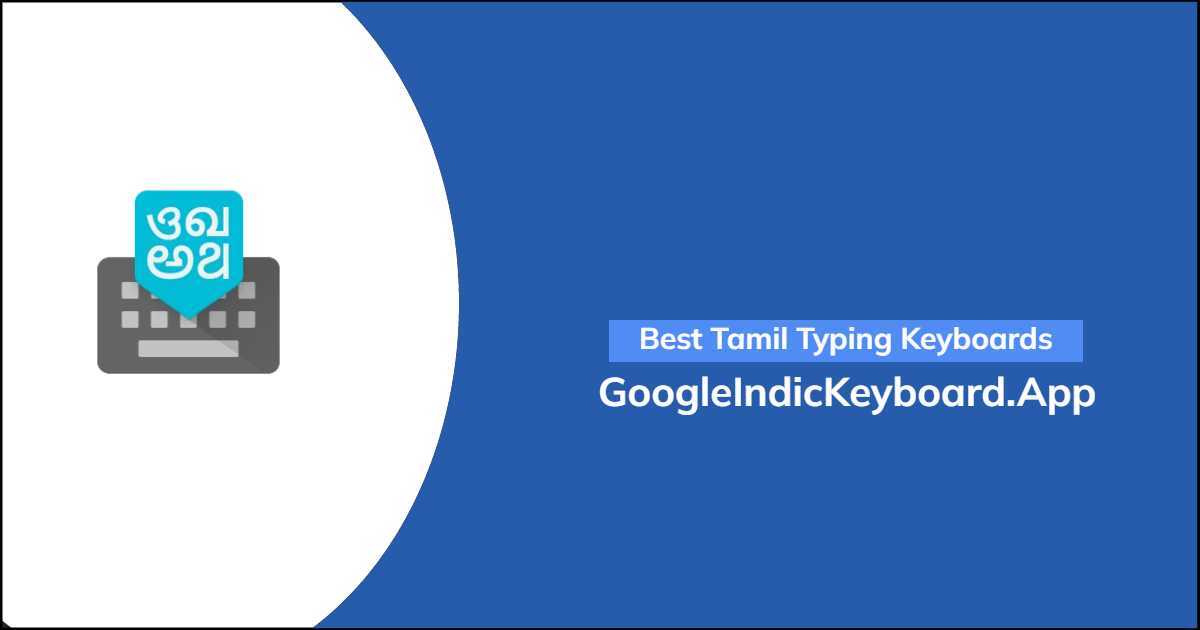Looking for the Best Tamil Typing Keyboard App for Smartphones? Then here you go.
Tamil is the most spoken native language in south India. According to Wikipedia, Tamil is the official language of the Indian state of Tamil Nadu, the sovereign nations of Sri Lanka and Singapore, and the Indian Union territory of Puducherry.
Tamil keyboard apps are the best way to type in the Tamil language on any platform. You can use Tamil typing keyboard apps to write in Tamil language to type messages, update social media, and create emails etc.
In this Article
- Best Tamil Keyboard App for Smartphone
- 1. Google Indic Keyboard (Google Tamil Keyboard)
- 2. Gboard (Google Keyboard)
- 3. Microsoft SwiftKey Keyboard
- 4. Sellinam Keyboard
- 5. EazyType Tamil Keyboard
- Frequently Asked Questions (FAQs)
- How to type in Tamil on smartphone?
- How can I type Tamil in WhatsApp on iPhone?
- What are the best Tamil Typing keyboards for android & ios?
- Conclusion
Best Tamil Keyboard App for Smartphone
Here are the most popular Best Tamil Typing Keyboard Apps for smartphone users.
1. Google Indic Keyboard (Google Tamil Keyboard)

Google Indic Keyboard is the popular free Tamil typing keyboard app by Google. This keyboard app is completely safe and free. It supports more than 22 native Indian language keyboards, including Tamil, Telugu, Hindi etc.
You just need to install the app, allow Input method permission, then set it as Primary Keyboard for the device. Now you can type in Tamil on any app including popular Facebook, WhatsApp, Instagram, Google Chrome etc.
Using this Google Tamil keyboard app, users can type Tamil in two different ways. The first one is you can type Tamil in transliteration method. This input method helps you to convert English letters into corresponding Tamil letters according to its pronunciation. Other is you can type Tamil by tapping the appropriate Tamil native scripts which show in the keyboard app.
Moreover, this free Google Tamil keyboard typing app allows you to quickly switch from one language to another language right from the keyboard. You can also customize almost everything about this keyboard app including keyboard height, background image/color, size, word suggestion, keypress sound, and settings.
System Requirements:
- Size: 50MB
- OS Platform: Android 5.0 or higher
- Input Method: Input Method Keyboard change option required
- Price: Free
2. Gboard (Google Keyboard)

Gboard is another free keyboard app that allows users to type in Tamil language. This keyboard supports other languages than English, so you can use Gboard keyboard app as a Tamil keyboard in your phone. Recently, the Gboard keyboard app has been updated with a built-in translation feature also. So, now you can quickly translate a word between multiple languages.
Gboard only supports Tamil typing using the native script input method. Unfortunately, it does not support typing Tamil in transliteration method.
How to Choose Gboard languages & layouts?
- On your Android phone or tablet, open any app that you can type with, like Gmail or Notes.
- Tap where you can enter text.
- At the top left of the keyboard, tap the Open features menu
.
- Tap More
Settings
Languages.
- Choose the languages you want.
- Select the layout you want to use.
- Tap on Done.
System Requirements:
- Size: 60.49 MB
- OS Platform: Android 5.0 or higher
- Input Method: Input Method Keyboard change option required
- Price: Free
The Gboard app is available for free to download on Google Play Store and Apple iOS App store.
3. Microsoft SwiftKey Keyboard

Microsoft SwiftKey Keyboard is a free multilingual typing keyboard by Microsoft. Now users can type in the Tamil language on the Microsoft SwiftKey Keyboard.
According to a report by FoneArena, Tamil transliteration is supported as multi-script typing in SwiftKey Keyboard, meaning that users can type in English as well as phonetically, using Latin characters for multiple languages.
System Requirements:
- Size: 53.71 MB
- OS Platform: Android 4.0 or higher
- Input Method: Input Method Keyboard change option required
- Price: Free
Microsoft SwiftKey Keyboard app is available for free to download on Google Play Store and Apple iOS App store.
4. Sellinam Keyboard

Sellinam is another popular Tamil keyboard for Android. Many Android users have been using this keyboard app to type Tamil on Android. The app is very easy to use and has dark and light mode support to match your device mode.
Users may use Sellinam Keyboard to send SMS messages, Whatsapp, Viber, Skype, Tweet, Facebook and all the fun things you do on your phone — directly in Tamil. There is no need to copy and paste!
System Requirements:
- Size: 27.96 MB
- OS Platform: Android 5.0 or Up
- Input Method: Input Method Keyboard change option required
- Price: Free
Sellinam Tamil typing Keyboard app is available for free to download on Google Play Store and Apple iOS App store.
5. EazyType Tamil Keyboard

EazyType Tamil Keyboard is a free Tamil typing keyboard app for smartphone users. This keyboard works as the default keyboard in android phones/tablets. No need to install other Tamil typing keyboard apps. Just type in English and press space your English word will be converted into Tamil script automatically.
System Requirements:
- Size: 57.92 MB
- OS Platform: Android
- Input Method: Input Method Keyboard change option required
- Price: Free
EazyType Tamil Keyboard is available on Uptodown and Apkpure sites.
Here is a quick look at the top 5 Tamil typing keyboards.
| Keyboard Apps | Total Download | Price | Platform |
| 1. Google Indic Keyboard | 1 M | Free | Android & iOS |
| 2. Gboard | 500 M | Free | Android & iOS |
| 3. Microsoft SwiftKey Keyboard | 3 M | Free | Android & iOS |
| 4. Sellinam Keyboard | 1.2 M | Free | Android & iOS |
| 5. EazyType Tamil Keyboard | >1 M | Free | Android |
Frequently Asked Questions (FAQs)
How to type in Tamil on smartphone?
You can install the free Google Indic Keyboard app to type in Tamil and more than other 22 native Indian languages.
How can I type Tamil in WhatsApp on iPhone?
Install the Google Indic Keyboard app. Now Go to Settings > General > Keyboard > Select Google Indic Keyboard as the input method and enable Tamil & Indic Language.
What are the best Tamil Typing keyboards for android & ios?
Google Indic Keyboard app is the best and free Tamil Typing keyboard for android & ios.
Conclusion
It is now easy to type in native Indian languages on your smartphone. You just need to Install the Google Indic Keyboard app and select the language you want to type. Now start typing!