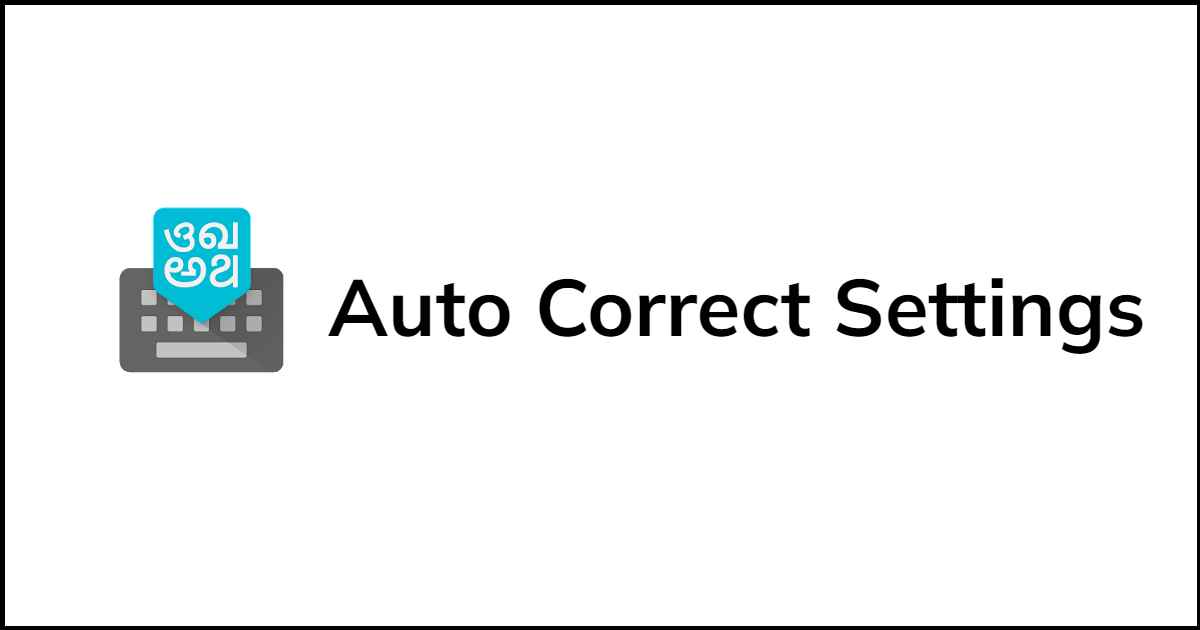Are you looking for how to Turn On/Off Auto Correct on Google Indic Keyboard? Then stay tuned this guide will help you to turn on or off the Google Indic Keyboard auto correct in step by step.
In this Article
What is Google Indic Keyboard?
Google Indic Keyboard is a popular keyboard app for users. This keyboard has helpful features to help you while typing and is completely free for smartphone users.
Some keyboards including Google Indic Keyboard have a feature of auto correct words and sentences. This feature is good for formal email writing, paragraph writing, application writing etc.
But users sometimes auto correct changes the locally used words while typing. This is very annoying if you are chatting with friends in your native language.
Turn Off Auto Correct on Google Indic Keyboard
1. Open the Google Indic Keyboard app on your smartphone.
2. Go to the Input option. And find the Auto spell correction for English Input and Indic Languages input.
3. Turn it off for both options.
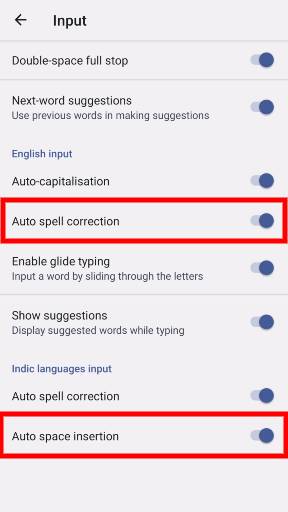
4. Turn it off for English Input if you just want to turn Off Auto Correct during English typing. Or if you want to turn it off for other Indic languages then turn it off for Indic Languages input.
Turn On Auto Correct on Google Indic Keyboard
To turn on Auto Correct on Google Indic Keyboard, You will need to follow the above step with little changes.
1. Open the Google Indic Keyboard app on your smartphone.
2. Go to the Input option. And find the Auto spell correction for English Input and Indic Languages input.
3. Turn it On for both options.
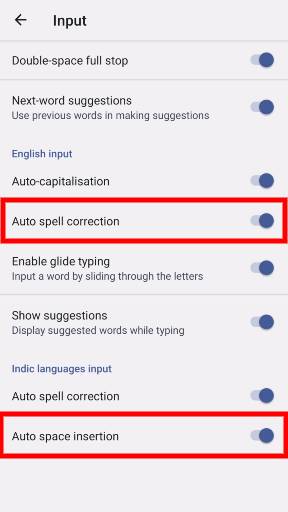
4. Turn it on for English Input if you just want to turn on Auto Correct during English typing. Or if you want to turn it on for other Indic languages then turn it on for Indic Languages input.
Conclusion
That’s it. Hopefully, now you have understood how to turn off or on Auto Correct for Google Indic Keyboard. The overall settings interface will be the same for most smartphones.
You Might Also Like